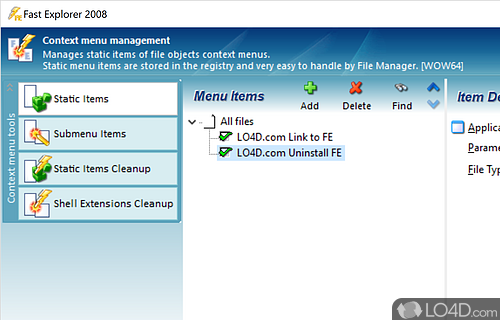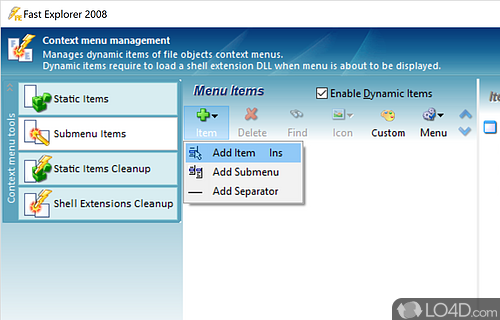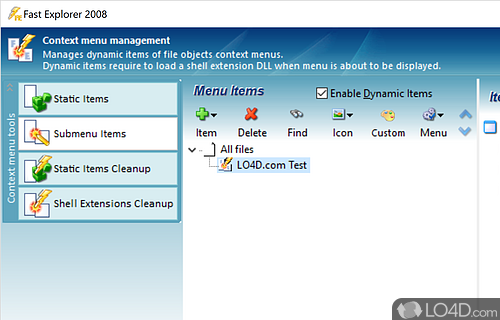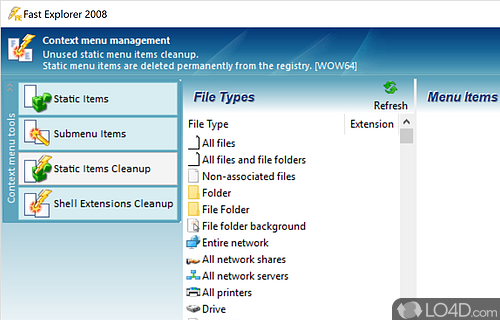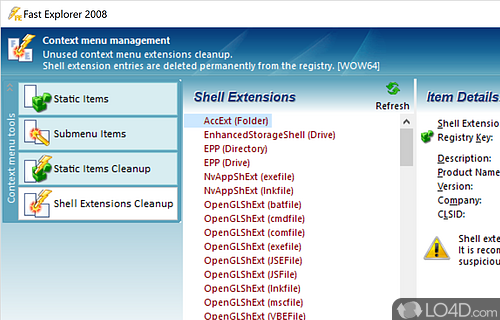Fast Explorer is a freeware shell enhancement app and explorer addon, developed by Alex Yakovlev for Windows. It's pretty reliable.
The download has been tested by an editor here on a PC and a list of features has been compiled; see below. We've also created some screenshots of Fast Explorer to illustrate the user interface and show the overall usage and features of this shell enhancement program.
Add and edit items in the Windows context menus in Explorer
With Fast Explorer you can create new context menu items, submenus (cascaded menus), dividers, and optionally specify menu bitmaps and hint text.
For an ultimate control over dynamic context menu items added from within Fast Explorer you can define your own look & feel using the custom-drawing feature.
Features of Fast Explorer
- Fast Explorer presentation graphics.
- Shell Extensions Cleanup gives you another powerful option to control unwanted menu items. Now the Shell Extensions list is editable using Fast Explorer.
- Static Items Cleanup helps you to delete unused or unwanted static menu items added by other programs. A great way to shorten too much grown context menus.
- Static menu items page lets you define simple menu items. Every static menu item can invoke an associated command and belong to some file type (file class).
- Submenu items page places at your disposal some advanced techniques: to add menu items dynamically, specify submenus and separators, select menu icons and even customize look & feel of added menu items.
Compatibility and License
Fast Explorer is provided under a freeware license on Windows from Windows shell software with no restrictions on usage. Download and installation of this PC software is free and 3.1.11.430 is the latest version last time we checked.
Since the publisher or product no longer exists, the download of Fast Explorer is from the archive and therefore outdated; updates to this software should not be expected.
What version of Windows can Fast Explorer run on?
Fast Explorer can be used on a computer running Windows 11 or Windows 10. Previous versions of the OS shouldn't be a problem with Windows 8 and Windows 7 having been tested. It runs on both 32-bit and 64-bit systems with no dedicated 64-bit download provided.
Filed under: